| Programs > Alarm-clock |
укр рус рус eng eng
|
Cool computer alarm-clock
ALARM-CLOCK is a computer alarm-clock
Author of idea, programmer, designer, sound producer is ihorweb@ukr.net
Appearance:
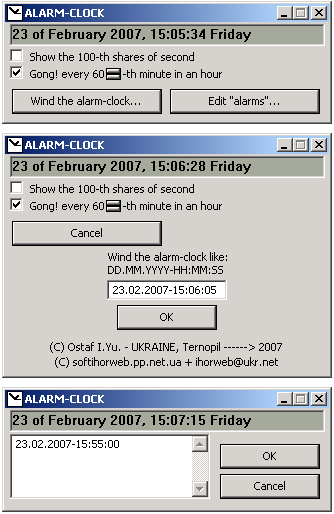
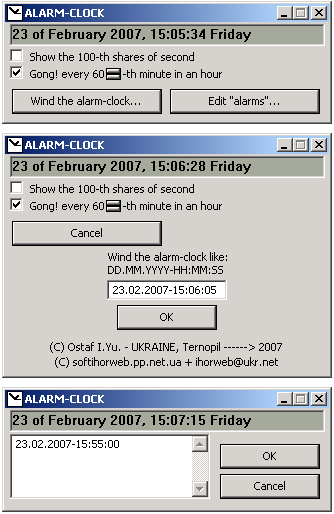
Mainly:
- Alarm-clock rings within 1 minute (seconds at winding can be not taken into attention). Stopping "ringing" is possible pressing the ESC key (at the active window of the program).
- At every start of the program content of file dovidnyk.txt is checked up; if there for the date of start of the program is a message, the alarm-clock will "salute" and shows the message. Stopping a "salute" is possible with ESC key at the active window of the program.
- Alarm-clock can beat a GONG! every 1-, 5-, 10-, 15-, 20-, 30- or 60-th minute in an hour.
Instruction for user:
1.Executable file is ALARM-CLOCK.exe.
2.The maximum amount of "windings up" of alarm-clock simultaneously written down in operative memory is 1000 ones.
3.Amount of information in the reference book of events (dovidnyk.txt) - how many operative memory it will be enough so many information you can write down + available space on hard drive also needs to be taken into attention ;-).
4.It is forbidden to destroy or renames files in directory (except #6 of these rules).
5.At rolling up of window it is hide out into system tray where from it can be opened out with your help (after click by a mouse on an icon) or without you (together with a "ring").
6.Sound files can be substitute to another ones but the name.expansion of new files it is needed to change to standard ones: honh.wav, burst.wav, applause.wav, ring.wav.
7.Entered times-dates is checked up at once for errors; an attempt to enter the date-time such as 32.13.MMVI-24:60:60 gives out an error.
8.Dates in file dovidnyk.txt on errors are not checked!!! This file must be either empty or must be filled in accordance with next rules:
1) string-date as DD.MM (for example, 01.01) which ends with return characters (Enter) and which is the date that a message will hatch in which;
2) string-message: any set of characters, for example, "New Year!", the end of which is marked by Enter;
3) goto #1) if it is a one more message;
4) don't put superfluous Enters between a date and its message! And here superfluous of Enters before a date will spoil nothing.